About
Android, Linux, FLOSS etc.
Code
My code
Subscribe
Subscribe to a syndicated RSS feed of my blog.
Sat, 23 Dec 2017
So on February 13th I bought a Pixel phone as well as a Daydream VR headset. I set up the Android Studio "Treasure Hunt" sample, and modified it slightly to change the controller behavior and other things. This was all rather new, and there was not a lot out for it. I went into the Daydream VR store and downloaded some free games (and one paid one) and saw almost all of them were made from Unity. I saw a lot was involved making VR from scratch in Android Studio, and that it was also relegated to just the Daydream VR headset, so I put it aside and worked on other things.
For most of this year I have only had an Ubuntu Linux laptop and desktop. I read several months ago that Unity had a Linux beta, but then read that it did not export scenes to Google Daydream VR. However, I have had a Mac notebook on loan since October, and I knew Mac could export to Google Daydream VR.
So on December 10th, I downloaded Unity to Linux and began looking at it. Unity has a tutorial called "roll a ball" where you make a game that rolls a ball around, picking up spinning cubes. While making the game, you're learning about the various aspects of Unity, writing short C# scripts and so forth. I finished that, and then had a nice little game. Once nice part is it was exportable to a number of OS's - Android, iOS, Linux, Mac etc. I played the game on my Linux laptop, and then played it on my Android.
Then I looked at the Google Daydream VR sample on Unity Linux. It downloaded, and I could edit the scene and preview it on Linux. Then I tried to export it to Android VR. No go. Well, Unity had warned me before I downloaded it, but I have it a try.
So I pulled out the Macbook I have on loan, downloaded Unity, downloaded the Google VR scene, and sent it to my Pixel. I put my Daydream VR headset on and, bam, I am in the scene I just compiled
I do some minor modifications, and they pop up in the scene. I program Unity, put the headset on, am in the world I just made, want to make a change, pop the headset off, back at the keyboard, put the headset on again and am in the changed scene. Very cool
At the local Android Developer Meetups is a fellow named Dario who works for HTC. He has been working with VR a lot. He thinks the interesting thing will be the building you can do within VR. One example I have seen of this is Medium, where you are molding a form together with your controller. In school I learned that one definition of an embedded system was a system that could not program itself. If you could change the world you were in from within using Daydream, Oculus, Vive etc., the scene would not be embedded.
In the XScreenSaver source code is a DXF file to build a robot, I popped it into Unity. It was way too big for the base Unity Daydream sample app scene. So I scaled it down a bit. Better.
But it was all one color. So I looked at the winduprobot.c to see what was being sent to glColor3f for various robot parts. I dropped them in as materials and now the robot was colored properly.
But the DXF was only half a robot. So I looked in winduprobot.c again and mirrored or otherwise convoluted various parts so that the body inside, body outside, leg, and arm-part would be mirrored on both sides.
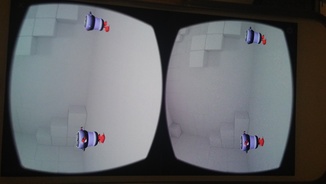
So that is where I am now with it
It is pretty cool to be able to drop 3d models into the world, write little C# (or Javascript) programs for the world and so forth and have it all pop up, and to be in that world.
In the future I might look into Godot Engine which is getting some AR/VR support, or look back on the Android Studio VR modules, or into other things. Unity is a good, easy base to survey these things from though.